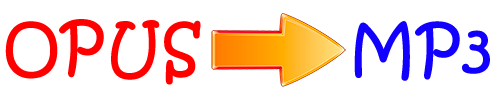OPUS to MP3 converter
Choose File
How to convert OPUS audio files to MP3 online?
Step 1. Upload OPUS-file
Click "Choose File" button to select a opus file on your computer. OPUS audio file size can be up to 40 Mb.
Step 2. Convert OPUS to MP3
Click "Convert" button to start conversion.
Step 3. Download your MP3
Let the file convert and you can download your MP3 file right afterwards.
FAQ
- 🔄 What conversions does your service support?
- ❓ How to batch convert multiple OPUS to MP3?
- ⏳ How long does it take to convert OPUS to MP3?
- 🔒 Is it safe to convert files on opus-to-mp3.com?
Information about OPUS and MP3 file formats
| Name | OPUS | MP3 |
| Full name | Opus Audio Format | MPEG-1 or MPEG-2 Audio Layer III |
| File extension | .opus | .mp3 |
| MIME | audio/opus | audio/mpeg, audio/MPA, audio/mpa-robust |
| Developed by | IETF codec working group | Fraunhofer Institute |
| Type of format | Audio | Digital audio |
| Introduction | Opus is a lossy audio coding format developed by Xiph and standardized by the IETF, designed to efficiently code speech and general audio in a single format, while remaining low-latency enough for real-time interactive communication and low-complexity enough for low end ARM3 processors. | MPEG-1 or MPEG-2 Audio Layer III, more commonly referred to as MP3, is an audio coding format for digital audio which uses a form of lossy data compression. It is a common audio format for consumer audio streaming or storage, as well as a de facto standard of digital audio compression for the transfer and playback of music on most digital audio players. |
| Technical details | Opus supports constant and variable bitrate encoding from 6 kbit/s to 510 kbit/s, frame sizes from 2.5 ms to 60 ms, and five sampling rates from 8 kHz (with 4 kHz bandwidth) to 48 kHz (with 20 kHz bandwidth, the human hearing range). An Opus stream can support up to 255 audio channels, and it allows channel coupling between channels in groups of two using mid-side coding. | The use of lossy compression is designed to greatly reduce the amount of data required to represent the audio recording and still sound like a faithful reproduction of the original uncompressed audio. An MP3 file that is created using the setting of 128 kbit/s will result in a file that is about 1/11 the size of the CD file created from the original audio source. |
| Associated programs | FFmpeg, AIMP, Amarok, cmus, foobar2000, Mpxplay, MusicBee, SMplayer, VLC media player, Winamp | VLC media player, MPlayer, Winamp, foobar2000. |
| Sample file | sample.opus | sample.mp3 |
| Wiki | OPUS on Wikipedia | MP3 on Wikipedia |